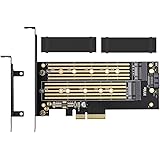| Standing screen display size | 14 Inches |
|---|---|
| Max Screen Resolution | 1920 x 1080 Pixels |
| Processor | 1 GHz amd_ryzen_3_1300x |
| Hard Drive | 64 GB SSD |
| Graphics Coprocessor | Integrated |
| Card Description | Integrated |

Enjoy fast, free delivery, exclusive deals, and award-winning movies & TV shows with Prime
Try Prime
and start saving today with fast, free delivery
Amazon Prime includes:
Fast, FREE Delivery is available to Prime members. To join, select "Try Amazon Prime and start saving today with Fast, FREE Delivery" below the Add to Cart button.
Amazon Prime members enjoy:- Cardmembers earn 5% Back at Amazon.com with a Prime Credit Card.
- Unlimited Free Two-Day Delivery
- Streaming of thousands of movies and TV shows with limited ads on Prime Video.
- A Kindle book to borrow for free each month - with no due dates
- Listen to over 2 million songs and hundreds of playlists
- Unlimited photo storage with anywhere access
Important: Your credit card will NOT be charged when you start your free trial or if you cancel during the trial period. If you're happy with Amazon Prime, do nothing. At the end of the free trial, your membership will automatically upgrade to a monthly membership.
Buy new:
$47.99$47.99
Ships from: Amazon.com Sold by: Amazon.com
Save with Used - Good
$35.03$35.03
Ships from: Amazon Sold by: Amazon Warehouse
ASUS Hyper M.2 X16 PCIe 3.0 X4 Expansion Card V2 Supports 4 NVMe M.2 (2242/2260/2280/22110) Upto 128 Gbps for Intel VROC and AMD Ryzen Threadripper NVMe Raid
Learn more
Return this item for free
Free returns are available for the shipping address you chose. You can return the item for any reason in new and unused condition: no shipping charges
Learn more about free returns.- Go to your orders and start the return
- Select the return method
- Ship it!
Learn more
Return this item for free
Free returns are available for the shipping address you chose. You can return the item for any reason in new and unused condition: no shipping charges
Learn more about free returns.- Go to your orders and start the return
- Select the return method
- Ship it!
-
Amazon Music offer with this purchase Shop items
Purchase options and add-ons
- Intel vroc ready and nvme raid support on amd ryzen threadripper
- New two phase power solution with upto 14w output
- Supports four additional nvme m.2 drives using intel vroc for transfer speeds upto 128gbps
- Pci express 3.0 x16 interface, compatible with pci express x8 and x16 slots
- Stylish heatsink and integrated blower style fan prevent M.2 throttling
Frequently bought together

Featured items you may like
From the manufacturer

ASUS Hyper M.2 X16 PCIe 3.0 X4 Expansion Card V2 Supports 4 NVMe M.2 (2242/2260/2280/22110) Up to 128 Gbps for Intel VROC and AMD Ryzen Threadripper NVMe RAID
Description:
Hyper M.2 x 16 card V2 is compatible with Intel Virtual RAID on CPU (VROC) and the AMD Ryzen Threadripper platform for NVMe RAID support. Unused CPU PCle lanes can be assigned to storage, allowing you to create a bootable RAID array with multiple M.2 SSDs.

Features:
- New two-phase power solution with up to 14 Watt output supports the latest NVMe drives
- Large heatsink reduces M.2 SSD temperatures for unthrottled transfer speeds and enhanced reliability
- Support for up to four PCIe 3.0 M.2 drives with transfer bandwidth up to 128Gbps
- Intel VROC technology and AMD Ryzen Threadripper support enables creation of bootable NVMe RAID arrays using CPU PCIe lanes

Design for unthrottled transfer speed:
The ASUS Hyper M.2 x16 V2 card provides four M.2 slots to let you expand your system with high-performance SSD storage. Designed for the latest generation of NVMe drives, the card features an upgraded power supply that provides up to 14W of power per drive, as well as a large heatsink and active fan to ensure drives stay cool for optimum performance.
One card, 4X the bandwidth:
Hyper M.2 x16 is designed specifically for Intel Virtual RAID on CPU (VROC) and the AMD Ryzen Threadripper platform for NVMe RAID support and features four M.2 slots, providing up to 128 Gbps of bandwidth per card.
Product guides and documents
Product information
Technical Details
| Brand | ASUS |
|---|---|
| Series | HYPER M.2 X16 Card v2 |
| Item model number | HYPER M.2 X16 CARD V2 |
| Hardware Platform | Chrome OS |
| Item Weight | 5.4 ounces |
| Product Dimensions | 9.76 x 8.98 x 2.05 inches |
| Item Dimensions LxWxH | 9.76 x 8.98 x 2.05 inches |
| Processor Brand | Intel |
| Number of Processors | 1 |
| Computer Memory Type | DDR4 SDRAM |
| Hard Drive Interface | Solid State |
| Manufacturer | Asus |
| ASIN | B07NQBQB6Z |
| Country of Origin | China |
| Is Discontinued By Manufacturer | No |
| Date First Available | February 13, 2019 |
Additional Information
| Customer Reviews |
4.3 out of 5 stars |
|---|---|
| Best Sellers Rank | #2 in Internal USB Port Cards |
Warranty & Support
Feedback
Looking for specific info?
Product Description
The ASUS Hyper M.2 x16 card is designed specifically for Intel Virtual RAID on CPU (VROC) and the AMD Ryzen Threadripper platform for NVMe RAID support. Four M.2 slots provide up to 128 Gbps of bandwidth per card. The stylish heatsink and integrated blower style fan prevent M.2 throttling.
Customer reviews
Customer Reviews, including Product Star Ratings help customers to learn more about the product and decide whether it is the right product for them.
To calculate the overall star rating and percentage breakdown by star, we don’t use a simple average. Instead, our system considers things like how recent a review is and if the reviewer bought the item on Amazon. It also analyzed reviews to verify trustworthiness.
Learn more how customers reviews work on AmazonCustomers say
Customers like the performance, quality and ease of setup of the computer component. For example, they mention it works like a charm, is well built and easy to install. They appreciate the cooling, saying it has a ton of thermal mass and keeps the drives ice cold. That said, some say it's great value for money.
AI-generated from the text of customer reviews
Customers like the performance of the computer component. They say it works like a charm, provides excellent performance, and does exactly what it states. Some say the card is a great product for their computer and does not interfere with PCIe gen 4 speeds.
"...Then it works like a charm. I'm able to get 10GB/s sequential read...." Read more
"...This has been a great product for my computer, and I am sure you will find this as another great asus product just like I have!" Read more
"...The PCIe card worked great right out of the box and I tested it with just 1 drive in it before proceeding..." Read more
"...Outside of the very significant speed problem, card appears to function properly...." Read more
Customers like the quality of the computer component. They say it's well built, and of high quality. Customers also appreciate the impressive piece of extruded aluminium and the multiple raid options. They mention that it'll be a perfect addition to an enthusiast build and is well worth the price.
"...All that being said, ASUS hardware is great, and when you get it right VROC is amazing...." Read more
"...Worth every penny! Easy to install and setup." Read more
"...It is well built in a polished metal, easy to assemble and comes with thermal pads attached to the housing so it all runs cool...." Read more
"...The card worked as expected the build quality of the card itself looked well built and clean witch is nice because I'm sticking a good amount of..." Read more
Customers find the computer component easy to install and setup. They say it works great, plugs and plays with their motherboard, and does not require any driver installation or software installation. Some mention that it is compatible with macOS.
"...Worth every penny! Easy to install and setup." Read more
"...It is well built in a polished metal, easy to assemble and comes with thermal pads attached to the housing so it all runs cool...." Read more
"...Putting this card together and installing it was real easy anyone can do it and if you don't know how to activate your new drive after install you..." Read more
"...straight plug and play, no need for driver installation win 10 pro recognized it on first boot!..." Read more
Customers are satisfied with the cooling of the computer component. They mention that the heat spreader really helps with dissipating any heat generated by the NVME drive. The card is robust and has a ton of thermal mass, so they don't need to have the built-in fan turned on. It is easy to assemble and comes with thermal pads attached to the housing.
"...It is well built in a polished metal, easy to assemble and comes with thermal pads attached to the housing so it all runs cool...." Read more
"...The heatsink is super beefy...." Read more
"...It’s high quality and the heat spreader really helps with dissipating any heat generated by the NVME drive/s. I don’t use the fan because it’s a..." Read more
"...The package comes with the card, pre-applied thermal pads, and the M.2 screws needed to fasten the drives...." Read more
Customers appreciate the value of the computer component. They say it's an affordable way to add NVME drives to their workstation.
"The card is nicely made, a great price and works exactly as advertised. You must use it in a computer that supports bi-furcated 16x slots...." Read more
"...it four stars for solid build quality, packaging, instructions and price point...." Read more
"...It was a simple and affordable way to add NVME drives to my workstation. Highly recommended." Read more
"...Great value.This requires a 16x PCIe slot, and BIOS support for bifurcation." Read more
Customers have mixed opinions about the drive recognition of the computer component. Some mention that the drives were detected by the Hyper M.2 card, and show up separately. However, others say that only one drive was consistently detected on this card, with additional drives not being recognized.
"...in a Mac Pro is by having only one drive in it.. any additonal drives aren't recognized...." Read more
"...I have full read/write speeds as normal and the drives show up separately...." Read more
"...When installed in my system, it made only a single SSD accessible...." Read more
"...I found that the third slot from the top was no longer recognizing the drive...." Read more
Customers are dissatisfied with the compatibility of the computer component. They mention that it only works with certain motherboards and CPUs, and that it doesn't work with non-bifurcation motherboards. Some say that the card only works on the PCIe slot closest to their processor, and only recognizes a single NVME drive.
"This card will only work on the PCIe slot closest to your processor for a lot of motherboards...." Read more
"...PCIeX16_3 doesn't work with this board because that PCIe slot only actually supports 2x lanes out of the box and 4x lanes if you disable SATA_5 and..." Read more
"Beware, this card is not compatible with the 2019 Apple Mac Pro...." Read more
"Not Compatible with non-bifurcation Motherboard.. Asus Support Know Nothing About Their products ..They talled me this Hyper m.2 Compatible with my..." Read more
Customers are dissatisfied with the documentation of the computer component. They mention that there is no information or tech assistance for this so you have to know how set up your. The documentation can be conflicting or outright missing. There is no support information on their web site for this product, and tech support is non-existent. They also say that the marketing for this device is very misleading.
"...The heatsink is super beefy.Documentation can be conflicting or outright missing, but if you're looking at something like this, you..." Read more
"...Leaving the graphics card in the #1 slot. There is no information or tech assistance for this so you have to know how set up your BIOS to divide up..." Read more
"This very misleading. Yes it has 4 slots, no you’d be hell bent to use them all...." Read more
"Marketing for this product is very misleading...." Read more
Reviews with images
-
Top reviews
Top reviews from the United States
There was a problem filtering reviews right now. Please try again later.
Reviewed in the United States on February 22, 2024


Reviewed in the United States on February 16, 2021



As others have said, your motherboard _must_ support pcie bifurcation to use more than one NVME drive, and you must have a full-width ( x16 ) spare slot with enough pcie lanes for the number of drives that you want to install. For one NVME drive you could get by with a pcie x4 slot. For two, an x8 slot _and_ bifurcation support is required, and for three or four an x16 slot _and_ bifurcation support. Note that the physical width of the slot is not a guarantee of having enough lanes - check the documentation on your computer or motherboard. Many, many motherboards have only a single x16 slot which is typically used for the graphics card, and an x8 slot, then either nothing more or a very small one. The Xeon boards or systems designed for workstation use are likely to be well equipped. Some new graphics cards with pcie 4.0 get by with an x8, which would allow this NVME card to use the x16. Keep in mind that any network card faster than 1G will also need at least an x4 slot.
I should add that these modules were configured in a mirror using Intel's VROC, and the motherboard has a VROC dongle to enable the functionality. The computer boots from this mirror without needing any other drives.
One caveat: the board is pretty heavy due to the aluminum heatsink. It is not exactly secure in a pcie socket but should be fine if the system is not being moved around.
Second caveat: the system's drive LED is not connected to this module and never goes on when it is being accessed
With VROC, we are talking hardware RAID; Intel software raid is a totally different beast. Called Intel RST, with completely different requirements.
VROC Is configured in the BIOS; Intel RST is configured in a Windows App.
ASUS support on this card is very good up to the point in the system where they are not in control. Intel on the other hand is horrible in terms of VROC support, and it took me a lot of digging to get things figured out.
Intel has VERY specific requirements to get VROC to work; this has nothing to do with ASUS. Even using the same chipsets, the processor itself dictates which hardware key you need; desktop class vs. enterprise class kind of stuff. And Intel maintains a very specific list of M.2 SSD that are compatible with VROC (not just Intel drive, but still very specific).
All that being said, ASUS hardware is great, and when you get it right VROC is amazing.
I'm using an ASUS Prime x299 Edition 30 mobo (has 2 PCIe 3.0 x 16 slots), Intel Pro 7600p 1 TB M.2 drives and the VROCISSDMOD hardware key that is compatible to my i9-10940X.
In the proper config, this let's me run a 2TB solid state, hardware RAID 10, that is connected straight to the CPU
Top reviews from other countries
Funziona perfettamente
Look for references to channels or 4x4x4x4 in the PCie section of Bios if you aren't seeing all the cards
For those seeking to run this on non-server boards, do note that you can only use 2 drives, not 4, as desk top mobo's cannot bifurcate PCI into four X4 lanes. That is a chipset limitation. This is for HEDT chipsets or servers.
I am using it on X570, and I am able to set PCIeX16_2 into X4/X4, so I'm able to run 2 NVMe drives on it. Works well. Price is great!